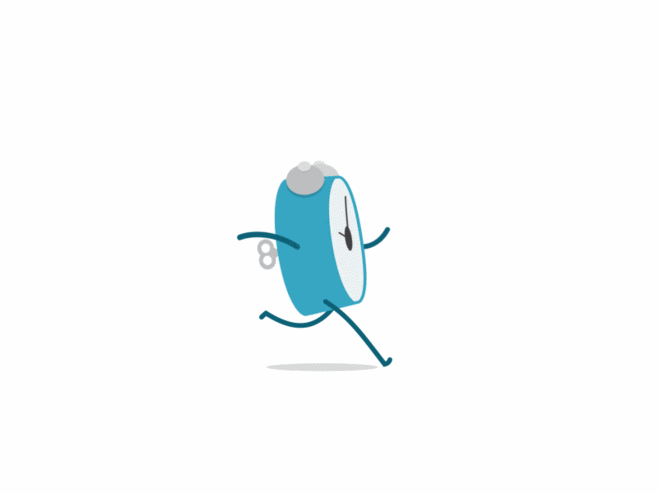Porter Pan 摘要
本文主要介绍,网页空间压缩的办法,去除html或其他脚本中的空格和无用的换行符,注释等,以减少网页文件的响应速度,实现web的快速响应。
安装和配置
1
| npm install hexo-neat --save
|
1
2
3
4
5
6
7
8
9
10
11
12
13
14
15
16
17
18
19
20
21
22
23
24
25
26
27
|
neat_enable: true
neat_html:
enable: true
exclude:
- '**/index.h'
neat_css:
enable: true
exclude:
- '**/*.min.css'
- '**/*cntl.css'
neat_js:
enable: true
mangle: true
output:
compress:
exclude:
- '**/*.min.js'
- '**/*.cntl.js'
- '**/jquery.fancybox.pack.js'
- '**/index.js'
- '**/love.js'
|
这里exlude是排除的选项,根据自己的来合理调整
具体的配置语法,见hexo-neat
错误解决
通过上面的配置后,我们还是会编译出错,常见错误及解决办法如下
错误现象
1
2
3
4
5
| FATAL Something's wrong. Maybe you can find the solution here: https://hexo.io/docs/troubleshooting.html
Error: Parse Error: <--> C2: Cool label</p>
<ul>
<li>具体使用<a href="https://github.com/knsv/mermaid">帮助文档请移步github</a></li>
</ul>
|
解决办法
查找这个文件node_modules/hexo-neat/index.js
1
| /GitHub_Projects/porterpan.github.io/node_modules/hexo-neat/index.js
|
1
2
3
| ignoreCustomComments: [/^\s*more/],
ignoreCustomFragments: [/<[^>]*>/,/<img[^>]*>/],
|
ignoreCustomFragments: [/<[>]*>/,/<img[>]*>/],是新加的。忽略尖括号和图像链接
1
2
3
4
5
6
7
8
9
10
11
12
13
14
15
16
17
18
19
20
21
22
23
24
25
26
27
28
29
30
31
32
33
34
35
36
37
38
39
40
41
42
43
44
45
|
var assign = require('object-assign');
if (true === hexo.config.neat_enable) {
hexo.config.neat_html = assign({
enable: true,
exclude: [],
ignoreCustomComments: [/^\s*more/],
ignoreCustomFragments: [/<[^>]*>/,/<img[^>]*>/],
removeComments: true,
removeCommentsFromCDATA: true,
collapseWhitespace: true,
collapseBooleanAttributes: true,
removeEmptyAttributes: true,
minifyJS: true,
minifyCSS: true,
}, hexo.config.neat_html);
hexo.config.neat_css = assign({
enable: true,
exclude: ['*.min.css']
}, hexo.config.neat_css);
hexo.config.neat_js = assign({
enable: true,
mangle: true,
output: {},
compress: {},
exclude: ['*.min.js']
}, hexo.config.neat_js, {
fromString: true
});
var filter = require('./lib/filter');
hexo.extend.filter.register('after_render:html', filter.logic_html);
hexo.extend.filter.register('after_render:css', filter.logic_css);
hexo.extend.filter.register('after_render:js', filter.logic_js);
}
|
附录
常见的正则表达式及注释
1
2
3
4
5
6
7
8
9
10
| protected void Page_Load(object sender, EventArgs e)
{
string regexstr = @"<(?!img|br|p|/p).*?>";
str = Regex.Replace(str, regexstr, string.Empty, RegexOptions.IgnoreCase);
}
|