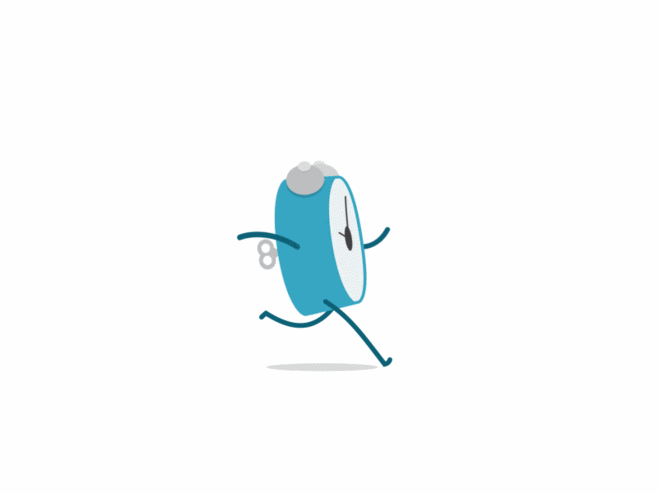摘要
本文记录了 Ubuntu18 git命令使用总结,主要包括git的指令使用帮助,本文不是指导如何调试代码和修复代码,具体内容见文中内容所示。
- [x] Edit By Porter, 积水成渊,蛟龙生焉。
文章同步于: 我的gitbook
git 相关命令学习
1
2
3
4
5
6
7
8
9
10
11
12
13
| git remote [-v | --verbose]
git remote add [-t <branch>] [-m <master>] [-f] [--[no-]tags] [--mirror=<fetch|push>] <name> <url>
git remote rename <old> <new>
git remote remove <name>
git remote set-head <name> (-a | --auto | -d | --delete | <branch>)
git remote set-branches [--add] <name> <branch>…
git remote get-url [--push] [--all] <name>
git remote set-url [--push] <name> <newurl> [<oldurl>]
git remote set-url --add [--push] <name> <newurl>
git remote set-url --delete [--push] <name> <url>
git remote [-v | --verbose] show [-n] <name>…
git remote prune [-n | --dry-run] <name>…
git remote [-v | --verbose] update [-p | --prune] [(<group> | <remote>)…]
|
二、例程代码
2.1 例程代码
1
2
3
4
5
6
7
8
9
10
11
12
13
| $ git remote -v
origin git://github.com/schacon/ticgit.git如果有多个远程仓库,此命令将全部列出.比如在我的 Grit 项目中,可以看到.
$ git remote
origin
# 如果提示:error: 无法推送一些引用到 'https://github.com/porterpan/gitbook-tutorial.git'
# 提示:更新被拒绝,因为您当前分支的最新提交落后于其对应的远程分支。
# 提示:再次推送前,先与远程变更合并(如 'git pull ...')。详见
# 提示:'git push --help' 中的 'Note about fast-forwards' 小节。
$ git fetch origin
$ git merge origin/mastergit
|
正常流程
git代理配置
git设置代理
1
2
| git config --global http.proxy socks5://127.0.0.1:1080
git config --global https.proxy socks5://127.0.0.1:1080
|
1
2
| git config --global https.proxy http://127.0.0.1:1080
git config --global https.proxy https://127.0.0.1:1080
|
git取消代理
1
2
| git config --global --unset http.proxy
git config --global --unset https.proxy
|