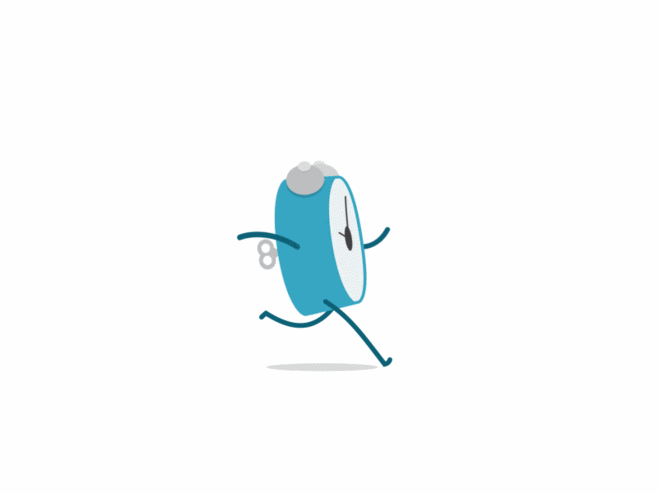摘要
本文记录了1.7 gitbook 插件等相关设置,解决gitbook不支持latex公式等问题。
- [x] Edit By Porter, 积水成渊,蛟龙生焉。
文章同步于: 我的gitbook
gitbook 插件等相关配置
插件安装配置方法
在你gitbook更目录中编辑book.json文件,文件配置好后,不会生效,需要先执行命令
1 | gitbook install # 安装命令 |
然后执行如下命令进行编译
1 | gitbook build |
Mermaid
- 图和流程图(甘特图之类的)
Mermaid 的 plugins地址, Mermaid 的github地址

- 安装方法,在book.json加入以下内容,然后gitbook install
{
“plugins”: [“mermaid”]
}
graph TD;
A–>B;
A–>C;
B–>D;
C–>D;
classDiagram
Class01 <|-- AveryLongClass : Cool
Class03 – Class04
Class05 o-- Class06
Class07 … Class08
Class09 --> C2 : Where am i?
Class09 – C3
Class09 --|> Class07
Class07 : equals()
Class07 : Object[] elementData
Class01 : size()
Class01 : int chimp
Class01 : int gorilla
Class08 <–> C2: Cool label
- 具体使用帮助文档请移步github
KaTex
为了支持数学公式, 我们可以使用KaTex和MathJax插件, 官网上说Katex速度要快于MathJax
1 | "plugins": [ |
用法:
1 | Inline math: $$\int_{-\infty}^\infty g(x) dx$$ |
安装视屏播放插件
Install
Add the below to your book.json file, then run gitbook install :
1 | { |
Usage
Currently, This plugin support:
Bilibili
Youku
Iqiyi
QQ
Sohu
Mgtv
PPTV
There are each methods which you should use to insert matched website’s video.
Tips:
[xxx] is optional parameter. You can ignore it but don’t ignore any @.
The width x height, which is defined by you, is the largest size of the player and if you have a small screen to look through the page, Page will zoom the player with the scale of your width x height.
Bilibili
html5 https
1 | {% bilibili %} avCode @ [section] @ [width x height] {% endbilibili %} |
avCode is bilibili video’s serial number. Just like this: https://www.bilibili.com/video/av 170001
avCode should be a number. Don’t attach “av” to it.
section is matched video’s sub video’s serial number.
width x height is player’s size.
Youku
html5 flash https
1 | {% youku %} videoCode @ [mode] @ [width x height] {% endyouku %} |
mode is player’s mode. js(html5) or flash.
videoCode just like this: https://v.youku.com/v_show/id_ XNDU4MjQ3MzA0 .html
width x height is player’s size.
Iqiyi
html5 flash https(HTML5 player) http(Flash player)
Iqiyi’s parameter just like shit!!!
Flash player
1 | {% iqiyi %} flash @ parameter1 @ video @ albumId @ tvId @ [width x height] {% endiqiyi %} |
flash is key word. Don’t change it.
You only can visit Iqiyi’s video’s Sharing page and copy its HTML to get these parameters. It just like this:
1 | {% bilibili %} 170001 @ [section] @ [640 x 480] {% endbilibili %} |