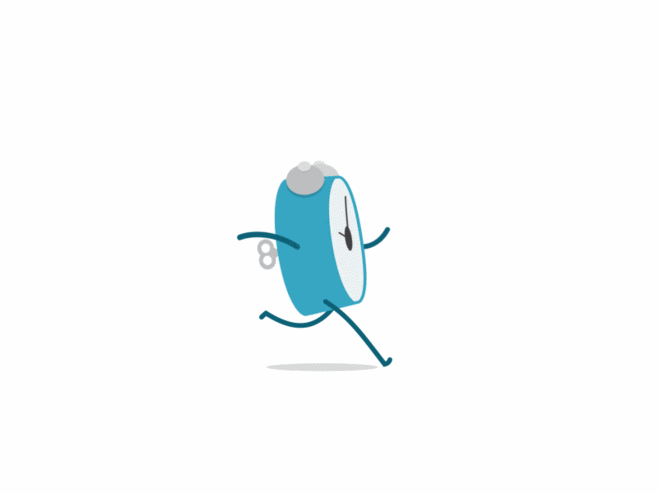1
2
3
4
5
6
7
8
9
10
11
12
13
14
15
16
17
18
19
20
21
22
23
24
25
26
27
28
29
30
31
32
33
34
35
36
37
38
39
40
41
42
43
44
45
46
47
48
49
50
51
52
53
54
55
56
57
58
59
60
61
62
63
64
65
66
67
68
69
70
71
72
73
74
75
76
77
78
79
80
81
82
83
84
85
86
87
88
89
90
91
92
93
94
95
96
97
98
99
100
101
102
103
104
105
106
107
108
109
110
111
112
113
114
115
116
117
118
119
120
121
122
123
124
125
126
127
128
129
130
131
132
133
134
135
136
137
138
139
140
141
| import urllib
import requests
import os
import sys
import time
from bs4 import BeautifulSoup
import cv2
save_path_S = '../dataset/yonghao.luo/'
search_keyword_S = '罗永浩'
class CrawlersExtractiveImage:
def __init__(self, save_path, search_keyword):
self.save_path = save_path
self.search_keyword = urllib.parse.quote(search_keyword)
self.save_people_name = self.save_path.split('/')[-2]
self.rectanglecolor = (0, 255, 0)
print("web spider for same of people's picture!", end='\r')
def SaveImage(self, image_link, image_cout):
'''
:param image_link: 将要存储的图片链接
:param search_keyword: 图片的关名字
:param image_name: 图片的id编号
:return:
'''
try:
urllib.request.urlretrieve(image_link, self.save_path + self.save_people_name + str(image_cout) + '.jpg')
time.sleep(1)
except Exception:
time.sleep(1)
print("产生未知错误,放弃保存", end='\r')
else:
print("图+1,已有" + str(image_cout) + "张图", end='\r')
def Save_image_2(self, image_link, image_cout):
s = requests.session()
headers = {
'Accept': 'text/html,application/xhtml+xml,application/xml;q=0.9,image/webp,image/apng,*/*;q=0.8,application/signed-exchange;v=b3',
'User-Agent': 'Mozilla/5.0 (X11; Linux x86_64) AppleWebKit/537.36 (KHTML, like Gecko) Chrome/77.0.3865.120 Safari/537.36'
}
s.headers.update(headers)
html = s.get(url=image_link, timeout=20)
path = self.save_path + self.save_people_name + str(image_cout) + '-.' + image_link.split('.')[-1]
with open(path, 'wb') as file:
file.write(html.content)
file.close()
print("文件保存成功", '\n', '\n', end='\r')
time.sleep(3)
def FindLink(self, PageNum):
for i in range(3, PageNum):
num_disp_k = 0
if True:
url = 'http://cn.bing.com/images/async?q={0}&first={1}&count=35&relp=35&scenario=ImageBasicHover&datsrc=N_I&layout=RowBased_Landscape&mmasync=1&dgState=x*188_y*1308_h*176_c*1_i*106_r*24'
agent = {
'User-Agent': "Mozilla/5.0 (X11; Linux x86_64) AppleWebKit/537.36 (KHTML, like Gecko) Chrome/77.0.3865.120 Safari/537.36"
}
page1 = urllib.request.Request(url.format(self.search_keyword, i * 35 + 1), headers=agent)
page = urllib.request.urlopen(page1)
soup = BeautifulSoup(page.read(), 'html.parser')
if not os.path.exists(self.save_path):
os.mkdir(self.save_path)
for StepOne in soup.select('.iusc'):
link = eval(StepOne.attrs['m'])['murl']
num_disp_k = len(os.listdir(self.save_path)) + 1
self.get_head_image(link, num_disp_k)
print("输出第 %d 轮:%d 张图片" %(i, num_disp_k), '\n', self.search_keyword, '\t', num_disp_k, link, end='\n')
def get_head_image(self, urlimage, num_disp_k):
cap = cv2.VideoCapture(urlimage)
ok, origin_image = cap.read()
if ok:
path = '/home/porter/opencv-3.4.3/data/haarcascades/'
classfier = cv2.CascadeClassifier(path + "haarcascade_frontalface_alt2.xml")
grey = cv2.cvtColor(origin_image, cv2.COLOR_BGR2GRAY)
faceRects = classfier.detectMultiScale(grey, scaleFactor=1.2, minNeighbors=3, minSize=(32, 32))
if len(faceRects) > 0:
for faceRect in faceRects:
x, y, w, h = faceRect
img_name = '%s/%d.jpg' % (self.save_path, num_disp_k)
image = origin_image[y - 10: y + h + 10, x - 10: x + w + 10]
cv2.imwrite(img_name, image)
time.sleep(0.2)
cap.release()
cv2.destroyAllWindows()
else:
print("urlimage错误:", urlimage)
if __name__=='__main__':
PageNum = 15
app = CrawlersExtractiveImage(save_path_S, search_keyword_S)
app.FindLink(PageNum)
|