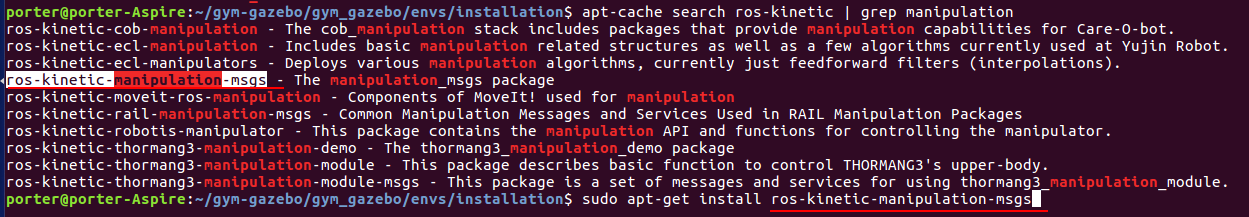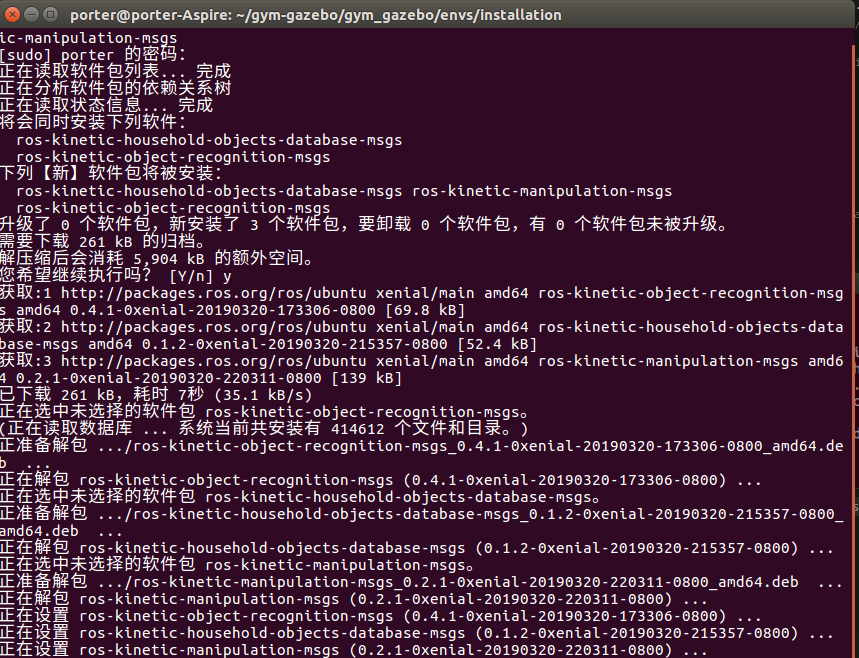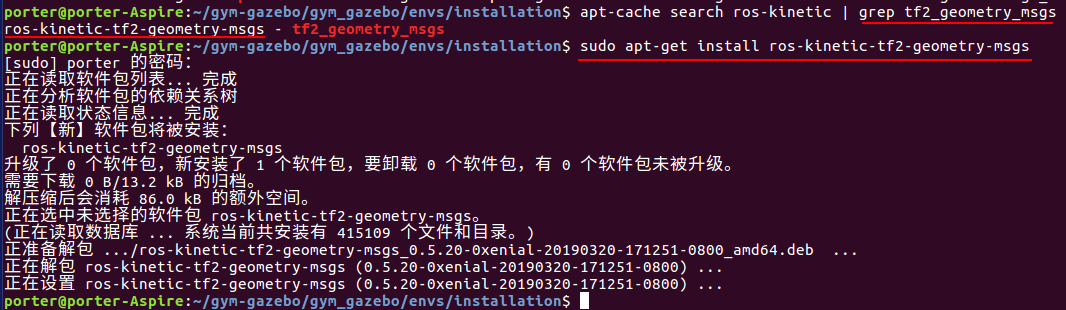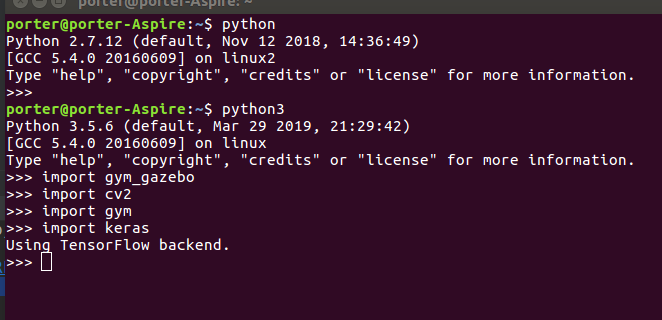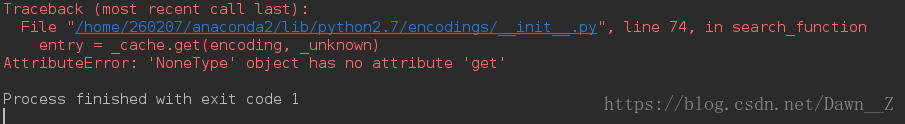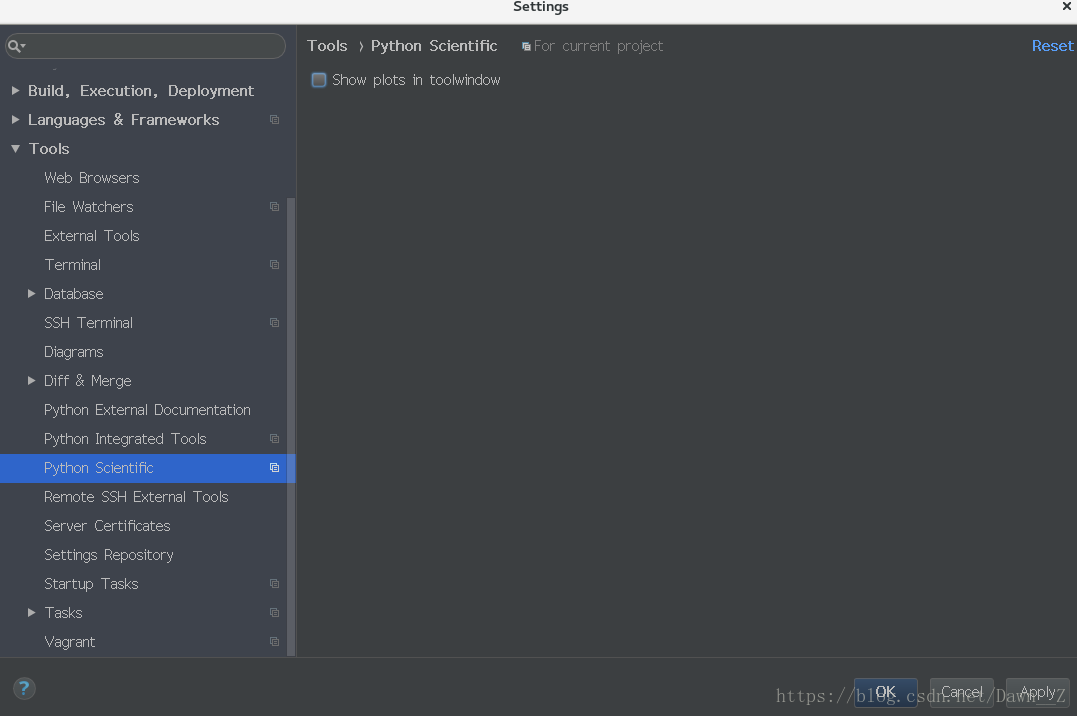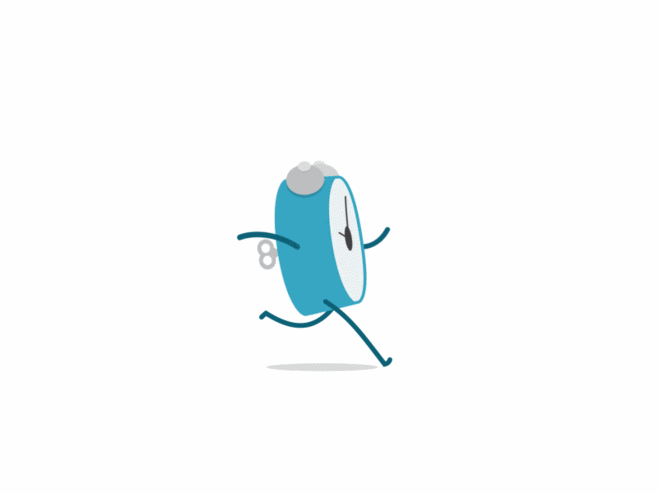本节会安装以下内容
Kinetic ubuntu16 gazebo8 gym python3.5 opencv3 安装 gazebo_ros_pkgs gym-gazebo gym-gazebo 测试 本节笔记主要记录ubuntu16 下安装gym-gazebo,包括其依赖的软件包安装。
我的代码仓库: https://github.com/porterpan/gym-gazebo
建议直接clone 我的软件仓库安装(直接适应kinetic版本安装不会出现警告和编译出错终止,当然可能会应为你的ros功能包缺失出错,这时只需要手动安装缺失的ros功能包,删除catkin_ws,再重复上次的安装过程即可)
1 2 cd ~git clone -b master https://github.com/porterpan/gym-gazebo
实在官方的仓库中修改了: ~/gym-gazebo/gym_gazebo/envs/installation/gazebo.repos 文件内容.使整个安装适应ROS kinetic 环境。当然过程中如果缺ros功能包,需要自己额外安装功能包的。
缺失ros功能包会在编译时出现make error 红色的, 解决办法见ROS 中功能包的安装与查询 部分的方法安装好,然后remove -rf 安装路径中的catkin_ws 文件夹,然后重新上一步操作安装即可。
[x] Edit By Porter, 积水成渊,蛟龙生焉。 1 2 cd ~ git clone -b master https://github.com/porterpan/gym-gazebo
ROS Kinetic (/rosversion: 1.12.7) (安装选择这个sudo apt-get install ros-kinetic-desktop, 不要全装不然后面装gazebo8会相对麻烦点)进入ROS官网的安装界面:http://wiki.ros.org/ROS/Installation
选择需要的版本 Kinetic 和系统平台,我们用的是 ubuntu 16.04
作者:isl_qduhttps://www.jianshu.com/p/2b4c68b9caaf
Gazebo 8.1.1 , 进入选择手动安装,不要选择Default installation: one-liner安装方式,否则会给你安装默认最新版本的gazebo.Python 3.5.2 (# I have yet to find out why though, because all the standard ROS stuff is in Python 2) 前边安装的 ROS 与 Gazebo 是完全独立的两部分,要使他们之间互相通讯,还需要安装 gazebo_ros_pkgs 包。
进入官网安装界面:http://gazebosim.org/tutorials?tut=ros_installing
按照指导安装即可。我一般选择用 A: Install Pre-Built Debians 方式安装。需要注意的是,如果用如下命令安装报错:
1 sudo apt-get install ros-kinetic-gazebo-ros-pkgs ros-kinetic-gazebo-ros-control
则需要指明 Gazebo 版本,将命令改为:
1 sudo apt-get install ros-kinetic-gazebo8-ros-pkgs ros-kinetic-gazebo8-ros-control
就可以解决问题。
测试。安装结束,用如下命令测试:
1 2 roscore rosrun gazebo_ros gazebo
作者:isl_qduhttps://www.jianshu.com/p/2b4c68b9caaf
1 2 3 4 5 6 7 8 9 cd ~git clone https://github.com/stonier/sophus -b release/0.9.1-kinetic cd sophusmkdir buildcd buildcmake .. make sudo make install echo "## Sophus installed ##\n"
1 2 3 4 5 cd ~Gazebo gym git clone -b master https://github.com/erlerobot/gym-gazebo cd gym-gazebosudo pip2 install -e .
1 2 sudo pip3 install h5py sudo apt-get install python3-skimage
1 2 3 4 cd ~/git clone git://github.com/Theano/Theano.git cd Theano/sudo python3 setup.py develop
spacenav_node not compiling. CATKIN_IGNOREd.
1 2 3 4 5 6 7 cd gym_gazebo/envs/installation./setup_kinetic.bash ./turtlebot_setup.bash
1 2 3 cd ../../../examples/scripts_turtlebot/python circuit2_turtlebot_lidar_qlearn.py
The result should look like this (after a few seconds):
1 2 3 4 5 6 7 8 9 10 11 12 ... (messages about ROS and Gazebo starting up, until finally:) ... [ INFO] [1508869124.880487247, 81.480000000]: GazeboRosKobuki plugin ready to go! [mobile_base] EP: 1 - [alpha: 0.2 - gamma: 0.8 - epsilon: 0.9] - Reward: -87 Time: 0:00:05 EP: 2 - [alpha: 0.2 - gamma: 0.8 - epsilon: 0.9] - Reward: -155 Time: 0:00:05 EP: 3 - [alpha: 0.2 - gamma: 0.8 - epsilon: 0.9] - Reward: -165 Time: 0:00:05 EP: 4 - [alpha: 0.2 - gamma: 0.8 - epsilon: 0.89] - Reward: -156 Time: 0:00:06 EP: 5 - [alpha: 0.2 - gamma: 0.8 - epsilon: 0.89] - Reward: -162 Time: 0:00:06 EP: 6 - [alpha: 0.2 - gamma: 0.8 - epsilon: 0.89] - Reward: -161 Time: 0:00:07 EP: 7 - [alpha: 0.2 - gamma: 0.8 - epsilon: 0.89] - Reward: -167 Time: 0:00:07 EP: 8 - [alpha: 0.2 - gamma: 0.8 - epsilon: 0.89] - Reward: -166 Time: 0:00:08 EP: 9 - [alpha: 0.2 - gamma: 0.8 - epsilon: 0.89] - Reward: -154 Time: 0:00:08 EP: 10 - [alpha: 0.2 - gamma: 0.8 - epsilon: 0.89] - Reward: -157 Time: 0:00:09
可以看到所有的ROS功能包都在/opt/ros/kinetic/share目录下,所以也可以使用如下命令查询 1 2 3 4 cd /opt/ros/kinetic/share/or roscd turtlesim/ cd ..
1 apt-cache search ros-kinetic
或者说在不知道要安装功能包的确切名字的情况下找到目标包 1 apt-cache search ros-kinetic | grep rqt-
通过管道线 与grep命令, 输出与关键字rqt-相关的行
1 sudo apt-get install ros-kinetic-rqt-
系统输出相应提示。
在moveit编译时找不到manipulation_msgsConfig.cmake manipulation_msgs-config.cmake文件
1 2 3 4 5 6 7 8 9 10 11 12 Could not find the required component 'manipulation_msgs' . The following CMake error indicates that you either need to install the package with the same name or change your environment so that it can be found. CMake Error at /opt/ros/kinetic/share/catkin/cmake/catkinConfig.cmake:83 (find_package): Could not find a package configuration file provided by "manipulation_msgs" with any of the following names: manipulation_msgsConfig.cmake manipulation_msgs-config.cmake --------------------- 作者:pd很不专业 来源:CSDN 原文:https://blog.csdn.net/qq_42145185/article/details/80975975 版权声明:本文为博主原创文章,转载请附上博文链接!
搜索这个功能包
能找到这个ros-kinetic-manipulation-msgs 包
1 sudo apt-get install ros-kinetic-manipulation-msgs
对ros安装对应的manipulation_msgsConfig包, 完成安装后重新去编译一下你的moveit包就行了。
1 2 3 4 5 6 " CMake Error at /opt/ros/kinetic/share/catkin/cmake/catkinConfig.cmake:83 (find_package): Could not find a package configuration file provided by " tf2_geometry_msgs" with any of the following names: tf2_geometry_msgsConfig.cmake tf2_geometry_msgs-config.cmake Add the installation prefix of " tf2_geometry_msgs" to CMAKE_PREFIX_PATH or set " tf2_geometry_msgs_DIR" to a directory containing one of the above files. If " tf2_geometry_msgs" provides a separate development package or SDK, be sure it has been installed."
先搜索这个需要安装的ros功能包
1 apt-cache search ros-kinetic | grep tf2_geometry_msgs
发现存在这个包
1 2 porter@porter-Aspire:~/gym-gazebo/gym_gazebo/envs/installation$ apt-cache search ros-kinetic | grep tf2_geometry_msgs ros-kinetic-tf2-geometry-msgs - tf2_geometry_msgs
执行这个功能包的安装
1 2 3 4 5 6 7 8 9 10 11 12 13 14 15 16 porter@porter-Aspire:~/gym-gazebo/gym_gazebo/envs/installation$ sudo apt-get install ros-kinetic-tf2-geometry-msgs [sudo] porter 的密码: 正在读取软件包列表... 完成 正在分析软件包的依赖关系树 正在读取状态信息... 完成 下列【新】软件包将被安装: ros-kinetic-tf2-geometry-msgs 升级了 0 个软件包,新安装了 1 个软件包,要卸载 0 个软件包,有 0 个软件包未被升级。 需要下载 0 B/13.2 kB 的归档。 解压缩后会消耗 86.0 kB 的额外空间。 正在选中未选择的软件包 ros-kinetic-tf2-geometry-msgs。 (正在读取数据库 ... 系统当前共安装有 415109 个文件和目录。) 正准备解包 .../ros-kinetic-tf2-geometry-msgs_0.5.20-0xenial-20190320-171251-0800_amd64.deb ... 正在解包 ros-kinetic-tf2-geometry-msgs (0.5.20-0xenial-20190320-171251-0800) ... 正在设置 ros-kinetic-tf2-geometry-msgs (0.5.20-0xenial-20190320-171251-0800) ... porter@porter-Aspire:~/gym-gazebo/gym_gazebo/envs/installation$
CMake Error at /opt/ros/kinetic/share/catkin/cmake/catkin_workspace.cmake:95 (message):
1 2 3 4 5 6 WARNING: Metapackage "ecl_tools" must buildtool_depend on catkin. WARNING: Metapackage "ecl_tools" should not have other dependencies besides a buildtool_depend on catkin and run_depends. WARNING: Metapackage "ecl_lite" must buildtool_depend on catkin. WARNING: Metapackage "ecl_lite" should not have other dependencies besides a buildtool_depend on catkin and run_depends. Packages "mav_msgs" not found in the workspace
出现这个错误的原因是ecl升级,或这和你当前安装的ros版本不对应。造成了cmake版本比配。出错,方法是
打开gazebo.repos,修改如下部分:
1 2 3 4 5 6 7 8 9 10 11 12 ecl_lite: type : git url: https://github.com/stonier/ecl_lite version: release/0.61-indigo-kinetic ecl_navigation: type : git url: https://github.com/stonier/ecl_navigation version: devel ecl_tools: type : git url: https://github.com/stonier/ecl_tools version: release/0.61-indigo-kinetic
(将ecl_core、 ecl_lite 和ecl_tools 的版本号(version)改成: release/0.61-indigo-kinetic)
不过最终解决还是建议你如果也是安装ros kenitic 直接复制我后面附录的gazebo.repos内容替换掉之前的
路径:
vim ~/gym-gazebo/gym_gazebo/envs/installation/gazebo.repos
gazebo.repos 修改后的文件内容,使适应kinetic环境,进行安装。
1 2 3 4 5 6 7 8 9 10 11 12 13 14 15 16 17 18 19 20 21 22 23 24 25 26 27 28 29 30 31 32 33 34 35 36 37 38 39 40 41 42 43 44 45 46 47 48 49 50 51 52 53 54 55 56 57 58 59 60 61 62 63 64 65 66 67 68 69 70 71 72 73 74 75 76 77 78 79 80 81 82 83 84 85 86 87 88 89 90 91 92 93 94 95 96 97 98 99 100 101 102 103 104 105 106 107 108 109 110 111 112 113 repositories: ar_track_alvar: type: git url: https://github.com/ros-perception/ar_track_alvar version: kinetic-devel mav_comm: type: git url: https://github.com/ethz-asl/mav_comm.git version: master catkin_simple: type: git url: https://github.com/catkin/catkin_simple.git version: master control_toolbox: type: git url: https://github.com/ros-controls/control_toolbox.git version: kinetic-devel ecl_core: type: git url: https://github.com/stonier/ecl_core version: release/0.61-indigo-kinetic ecl_lite: type: git url: https://github.com/stonier/ecl_lite version: release/0.61-indigo-kinetic ecl_navigation: type: git url: https://github.com/stonier/ecl_navigation version: release/0.60-indigo-kinetic ecl_tools: type: git url: https://github.com/stonier/ecl_tools version: release/0.61-indigo-kinetic driver_base: type: git url: https://github.com/ros-drivers/driver_common.git version: indigo-devel gazebo_ros_pkgs: type: git url: https://github.com/ros-simulation/gazebo_ros_pkgs version: kinetic-devel hector_gazebo: type: git url: https://github.com/tu-darmstadt-ros-pkg/hector_gazebo/ version: kinetic-devel image_common: type: git url: https://github.com/ros-perception/image_common.git version: hydro-devel joystick_drivers: type: git url: https://github.com/ros-drivers/joystick_drivers.git version: master kobuki: type: git url: https://github.com/yujinrobot/kobuki version: kinetic kobuki_core: type: git url: https://github.com/yujinrobot/kobuki_core version: kinetic kobuki_desktop: type: git url: https://github.com/yujinrobot/kobuki_desktop version: kinetic kobuki_msgs: type: git url: https://github.com/yujinrobot/kobuki_msgs version: kinetic navigation: type: git url: https://github.com/ros-planning/navigation version: kinetic-devel pcl_ros: type: git url: https://github.com/ros-perception/perception_pcl.git version: kinetic-devel realtime_tools: type: git url: https://github.com/ros-controls/realtime_tools version: kinetic-devel ros_control: type: git url: https://github.com/ros-controls/ros_control version: kinetic-devel roslint: type: git url: https://github.com/ros/roslint version: master turtlebot: type: git url: https://github.com/turtlebot/turtlebot version: kinetic turtlebot_create: type: git url: https://github.com/turtlebot/turtlebot_create version: master turtlebot_simulator: type: git url: https://github.com/turtlebot/turtlebot_simulator version: indigo xacro: type: git url: https://github.com/ros/xacro version: kinetic-devel yocs_msgs: type: git url: https://github.com/yujinrobot/yocs_msgs version: release/0.6-kinetic yujin_ocs: type: git url: https://github.com/yujinrobot/yujin_ocs version: kinetic
1 2 3 4 5 6 7 8 9 vim ~/.bashrc source /home/porter/gym-gazebo/gym_gazebo/envs/installation/catkin_ws/devel/setup.bashexport GAZEBO_MODEL_PATH=/home/porter/gym-gazebo/gym_gazebo/envs/installation/../assets/modelsexport GYM_GAZEBO_WORLD_MAZE=/home/porter/gym-gazebo/gym_gazebo/envs/installation/../assets/worlds/maze.worldexport GYM_GAZEBO_WORLD_CIRCUIT=/home/porter/gym-gazebo/gym_gazebo/envs/installation/../assets/worlds/circuit.worldexport GYM_GAZEBO_WORLD_CIRCUIT2=/home/porter/gym-gazebo/gym_gazebo/envs/installation/../assets/worlds/circuit2.worldexport GYM_GAZEBO_WORLD_CIRCUIT2C=/home/porter/gym-gazebo/gym_gazebo/envs/installation/../assets/worlds/circuit2c.worldexport GYM_GAZEBO_WORLD_ROUND=/home/porter/gym-gazebo/gym_gazebo/envs/installation/../assets/worlds/round.world
打开终端执行的效果如下图
Pycharm 里面无法正常运行Gym_gazebo代码.
ubuntu下PyCharm导入ros库
porter@porter-Aspire:~$ gedit /usr/share/applications/Pycharm.desktop
1 2 3 4 5 6 7 8 9 [Desktop Entry] Type=Application Name=Pycharm GenericName=Pycharm3 Comment=Pycharm3:The Python IDE Exec=sh /home/porter/pycharm-2018.3.5/bin/pycharm.sh Icon=/home/porter/pycharm-2018.3.5/bin/pycharm.png Terminal=pycharm Categories=Pycharm;
1 2 3 4 5 6 7 8 9 10 [Desktop Entry] Version=1.0 Type=Application Name=Pycharm GenericName=Pycharm3 Icon=/home/porter/pycharm-2018.3.5/bin/pycharm.png Exec=bash -i -c "/home/porter/pycharm-2018.3.5/bin/pycharm.sh" %f Comment=Pycharm3:The Python IDE Categories=Development;IDE; Terminal=false
在终端中正常运行,在pycharm中运行出错
1 2 entry = _cache.get(encoding, _unknown) AttributeError: ‘NoneType’ object has no attribute ‘get’
运行pycharm报错,内容如下:
settings -> tools ->Python Scientific ->Show plots in toolwindow(取消勾选)
参见我的另一篇文章gym-gazebo安装后的测试