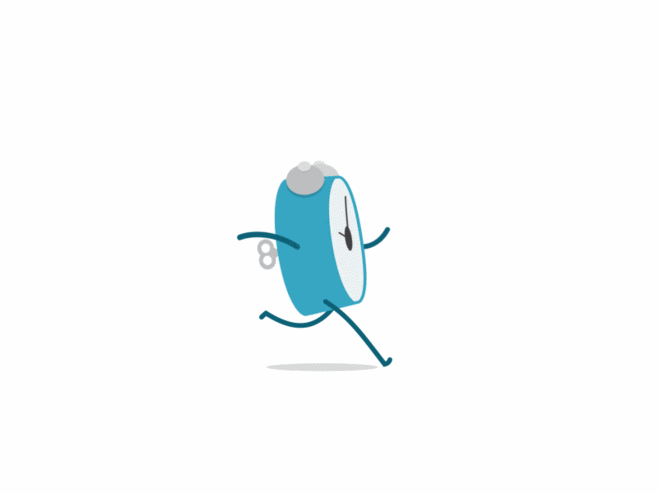摘要
本文记录tensorflow的学习入门过程,主要是tensorflow中的常用函数的介绍。
Tensorflow的设计理念称之为计算流图,在编写程序时,首先构筑整个系统的graph,代码并不会直接生效,这一点和python的其他数值计算库(如Numpy等)不同,graph为静态的,类似于docker中的镜像。
然后,在实际的运行时,启动一个session,程序才会真正的运行。这样做的好处就是:避免反复地切换底层程序实际运行的上下文,tensorflow帮你优化整个系统的代码。我们知道,很多python程序的底层为C语言或者其他语言,执行一行脚本,就要切换一次,是有成本的,tensorflow通过计算流图的方式,帮你优化整个session需要执行的代码,还是很有优势的。
所以placeholder()函数是在神经网络构建graph的时候在模型中的占位,此时并没有把要输入的数据传入模型,它只会分配必要的内存。等建立session,在会话中,运行模型的时候通过feed_dict()函数向占位符喂入数据。
作者:清晨的光明
来源:CSDN
原文:https://blog.csdn.net/kdongyi/article/details/82343712
版权声明:本文为博主原创文章,转载请附上博文链接!
tf.Session()
TensorFlow 运行模型 — 会话
会话拥有并管理TensrFlow程序运行的所有资源。
tf.placeholder()
1 | tf.placeholder( |
- 参数:
dtype: 数据类型。常用的是tf.float32,tf.float64等数值类型
shape: 数据形状。默认是None,就是一维值,也可以是多维(比如[2,3], [None, 3]表示列是3,行不定)
name: 名称
placeholder()函数是在神经网络构建graph的时候在模型中的占位,此时并没有把要输入的数据传入模型,它只会分配必要的内存。等建立session,在会话中,运行模型的时候通过feed_dict()函数向占位符喂入数据。
- 例子
1 | import tensorflow as tf |
tf.truncated_normal
tf.greater()
1 | def greater(x: Any, |
Returns the truth value of (x > y) element-wise.
NOTE: math.greater supports broadcasting. More
tf.greater(x,y), 即和c语言的条件语句 x>y?True:Flase;但是不用的是,这个函数返回bool值。
tf.where()
1 | def where(condition: Any, |
Return the elements, either from x or y, depending on the condition.
tf.train.exponential_decay()
tf.train.exponential_decay(LEARNING_RATE_BASE, global_step, LEARNING_RATE_STEP,LEARNING_RATE_DECAY, staircase=True)